Keep Up with Unfinished Agreements in FieldEdge
It’s that Time of Year!
It’s that time of the year again!
The snow is about to melt, and soon your office will be flooded with spring maintenance calls. Along with these maintenance calls, odds are you technicians are (hopefully) selling a massive influx of new service Agreements to cover Customer visits.
However, with such an intense increase in sales, it can be hard for the office to keep up with their Agreements. After all, only the office can set up an Agreement, and if your Agreements are getting buried, it will become near impossible to keep track of any active visits.
What are Unfinished Agreements?
Before we begin on how to track these Agreements, we need to first dive into the big question: What ARE Unfinished Agreements?
Inside of FieldEdge, every database has four built-in Custom Tabs:
- All
- The All tab lists all your Customers’ active Agreements
-
- Expiring
- The Expiring tab lists all your company’s Agreements that are about to expire and need to be renewed
- Upcoming
- The Upcoming tab lists all of your company’s Agreements that have upcoming appointments or visits that need to be scheduled.
- Unfinished
-
- The Unfinished tab shows all of your company’s Agreements that have been sold in the field and need to be set up.

Often, unless taught, the office typically scrambles to find new Agreements that need to be set up. This results in the office creating a new Custom View in an attempt to find these Agreements.
Not only will this workflow take up one of your Custom Views (if you’re limited on them), but it completely ignores the Unfinished tab workflow. By using the Unfinished tab as decided, your company can ensure all your Agreement contracts are being set up while freeing up a Custom View space!
Using the Unfinished Tab
Using the Unfinished tab (or list) is a simple task that needs to be done daily. Here is where all the Agreements that were sold in the field populate for the office to fill out.

Only Unfinished Agreements that need to be set up will populate on this list. To remove an Agreement from the list, someone from the office needs to select the Agreement and fill out the Agreement’s Billing and Maintenance Schedule. Otherwise, that Agreement will remain on the list, untouched.
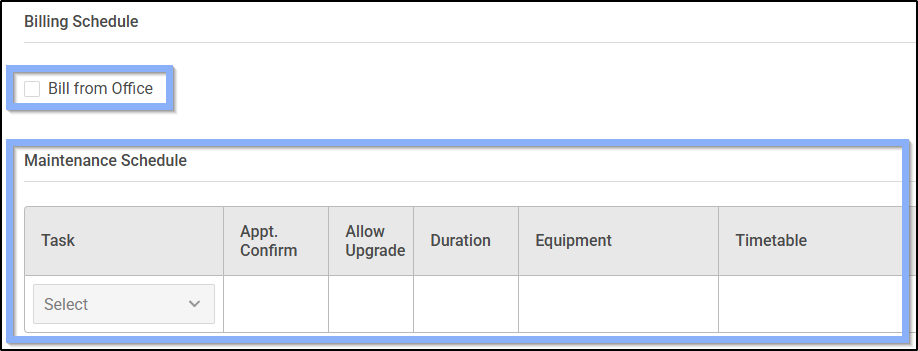
Typically we recommend dedicating 1-3 employees (depending on how large your company is) to the unfinished list at the following times:
- 12PM
- 1 hour before close (typically around 4 or 5 PM)
Several employees should be trained on this workflow just in case someone is out for the day, or a mass influx of Agreements pours in from your technicians.
By touching this list daily, multiple times, your office is ensuring no Agreement goes untouched. Agreements that were sold after-hours and in the morning will be set up at the 12PM check point, and Agreements sold in the afternoon will be set up at the 1 hour before close mark.
Agreements got you down? It’s okay, they can get pretty confusing! Reach out to us for a free discovery call today!
Learn how we can help your business transition into FieldEdge workflows that best perform for you. Our team at Powerhouse Consulting Group is a certified partner with FieldEdge. We will work with you to understand your workflow, audit your FieldEdge settings, and can provide hands-on training for your team.
