Quick but Impactful Tips for Agreements in FieldEdge
As March comes to a close and we spring ahead into spring, our maintenance agreements are at the front of our minds. Whether you are looking to spruce up your books, or completely revamp your Agreements, we have you covered!
In the past few weeks we’ve learned the ins and outs of Agreements, including:
- Creating and Managing Agreement Items and Plans
- Keeping up with Unfinished Agreements from the Office
- Understanding the Advantages and Disadvantages of billing from the Field or Office
- And much more!
Today we’re going to wrap up Agreements Month with some quick tips to help make your lives easier when it comes to managing your Agreements!
Selling from the Field
Adding an Agreement from the office is one of the easiest aspects of the software. Simply navigate to the Customer’s Page, select the Agreement section and then select the Add button to add an Agreement to a Customer.

However, we’ve noticed many people get confused as to how to sell an Agreement from the field. Many Technicians don’t know where to look, or often can’t find the Agreement Item they need.
Thankfully, this is a simple and straightforward fix!
To find your Agreement “Item” on mobile, you actually won’t search for the Item at all. Instead, you will need to search for the Agreement Plan instead!
To sell an Agreement Plan on Mobile, on the Work Order Details Page, scroll down and tap the Agreement section.

Then, simply tap the Agreement Plan’s plus button you wish to sell to the Customer.
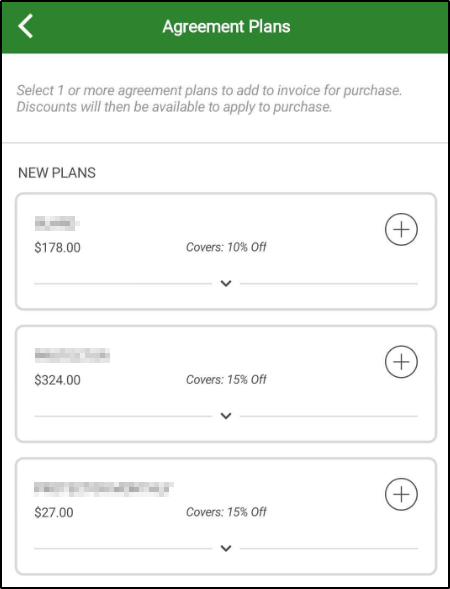
Then you’re done! Once your technician is done and completes the Work Order, remember to check that Unfinished tab in the office to fill out!
Tracking Agreements
If you want to level up your Agreement tracking, we highly recommend making specific Tasks for your Agreements. We’ve noticed many companies tend to create all encompassing Tasks that simply state “Maintenance.”

The issue with doing this is your company is not tracking their Agreement visits with specifics. You wouldn’t be able to determine what kind of maintenance you are performing or how many times you perform it.
For instance if you provide both a Spring and a Fall Maintenance, you would want to create a Task for each Maintenance and label them accordingly.
You can even go the extra mile, and associate a Class with that Task for Class tracking purposes in your Accounting software.

Prepare for your Trips
When it comes to Agreements, there are several reports that can assist your company with day to day activities.
One of the most important Reports that is underused is the Anticipated Items Required Report.

The report allows your office to prepare ahead of time for any upcoming maintenance visits. It is based off of the items you’ve added during your Agreement setup.
This way, you can pull this Report ahead of time so you can guarantee the stock you need!
Still feeling rocky on Agreements? Maybe you want to need some help with setup? We’ve got you covered! Reach out for a free discovery call today!
Learn how we can help your business transition into FieldEdge workflows that best perform for you. Our team at Powerhouse Consulting Group is a certified partner with FieldEdge. We will work with you to understand your workflow, audit your FieldEdge settings, and can provide hands-on training for your team.
