ServiceTitan Technician Skills Best Practices
Sending the right person to the job is a surefire way to drive efficiency and profitability in your business. But how do your customer service representatives (CSRs) and dispatchers keep track of which technicians have the know-how to complete the job?
Enter: technician skills. With a little setup, you can alleviate the guessing game when scheduling/dispatching the technician to a job.
Once implemented, CSRs and dispatchers can quickly select the technician either through Schedule Assistance or Adjustable Capacity Planning (ACP).
Knowing the capabilities of Technicians are able to do will allow the best person for the job, which in turn results in customer satisfaction, efficiency, and profitability.
What Kind of Skills should I Set Up?
It’s easy to go skill-crazy, so take a moment to think through what would actually be most helpful to the team member responsible for assigning a technician to a job.
The best practice is to set up skills include separating by skill levels. by skill type, or both
Skill levels are often a broad range and not every level would know each job type, but can be easier to assign. Examples:
Level 1 = apprentice/helper – learning phase, maybe knows a few job types, but would not be able to finish a job to the company standard. Would not be able to diagnose or furnish an estimate.
Level 2 = technician that can do the average, more often required jobs. Diagnose the basics and create an estimate for those.
Level 3 = lead technician or journeyman who can troubleshoot, work quickly and efficiently at the more tougher jobs.
Skill types should be highly specific to a very particular skillset. For example, perhaps only a few of your technicians have been trained on how to install a mini-split or replace a full electrical panel. You can limit which technicians can be assigned to the job if the skill type is not listed on the technician.
Our recommendation is to draft a list, then meet with your CSR and dispatch team to gather their input.
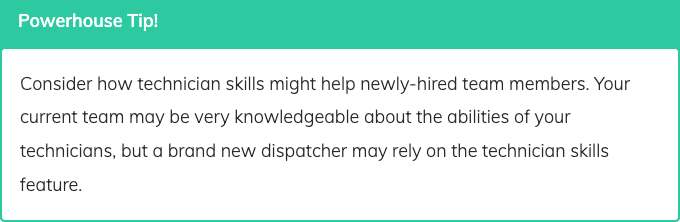
Implementing Technician Skills
To configure technician skills in your ServiceTitan account, the steps are:
Adding The Skills – Head to Settings > Operations > Skills to add your skills.
Apply Skills to Technicians – Navigate to Settings > People > Technicians to apply skills to each technician.
Keep in mind if you are using skill levels that a technician who is a Level 3 can also perform Level 2 and Level 1 work, so they should have all three skills applied to their profile.
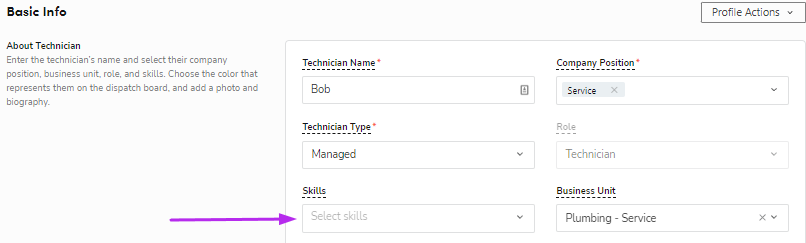
Add Skills to Job Types – Navigate to your Job Type settings, and apply the technician skills required for various job types.
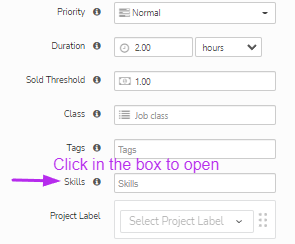
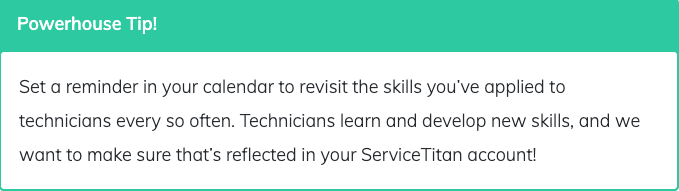
Assigning Technicians at time of Booking
When booking a job having the skills associated with the technician and/or job types will reduce the time it takes to create the job. This is especially true if you are using the “Get Availability” feature with Adjustable Capacity Planning or the Schedule Assistant. In these cases, skills will be used to select the best technician for the job.
Here’s an example for ACP users: by selecting the “Get Availability” on the booking screen, it will find the availability of the technicians shifts to the timeframe for the job.
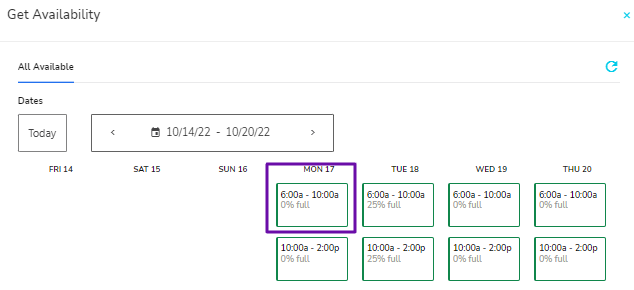
Hover over the box and two icons will appear: i and 🗸. Clicking on the i (information icon) will show a slide out with more information about the availability. It looks like this:
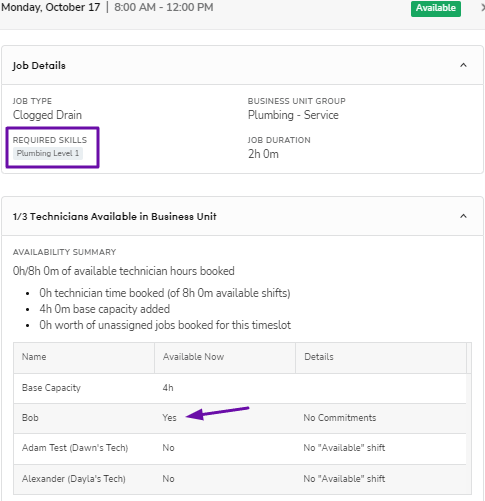
The window only shows technicians that have the required skills. We can select technician Bob with confidence, as this technician has both availability and t the skills to be assigned to the job.
If a job is booked with a technician who doesn’t have the right skills for it, a notification about the skills gap will appear while trying to book the job. Also, if trying to assign a technician to a job, but that technician doesn’t have the correct skills, the alert will appear about the skills gap. This applies regardless of how the job is booked or assigned to the technician. Here are some examples of what these notifications look like:
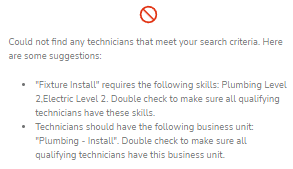
Assigning Technicians via the Dispatch Board
If your workflow is to have the CSRs book the job and the dispatcher assign the job, technician skills are still useful.
Let’s say a job is already booked and a technician need to be assigned. You can use the dispatch board to find a technician with the skills. Hover over the technician’s name and it will have the skill tags if any are assigned to the technician:
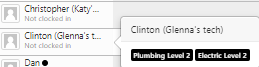
Need Help Setting up Technician Skills in ServiceTitan?
Want to set up technician skills but you’ve got a million other things to do? That’s what we’re here for! Allow our team at Powerhouse Consulting Group to take that off your plate and do the heavy lifting. We’ll work with you to create a list of technician skills that makes the most sense for your company, configure ServiceTitan for you, and train your team on how to use this feature. Contact us for a free discovery call.

